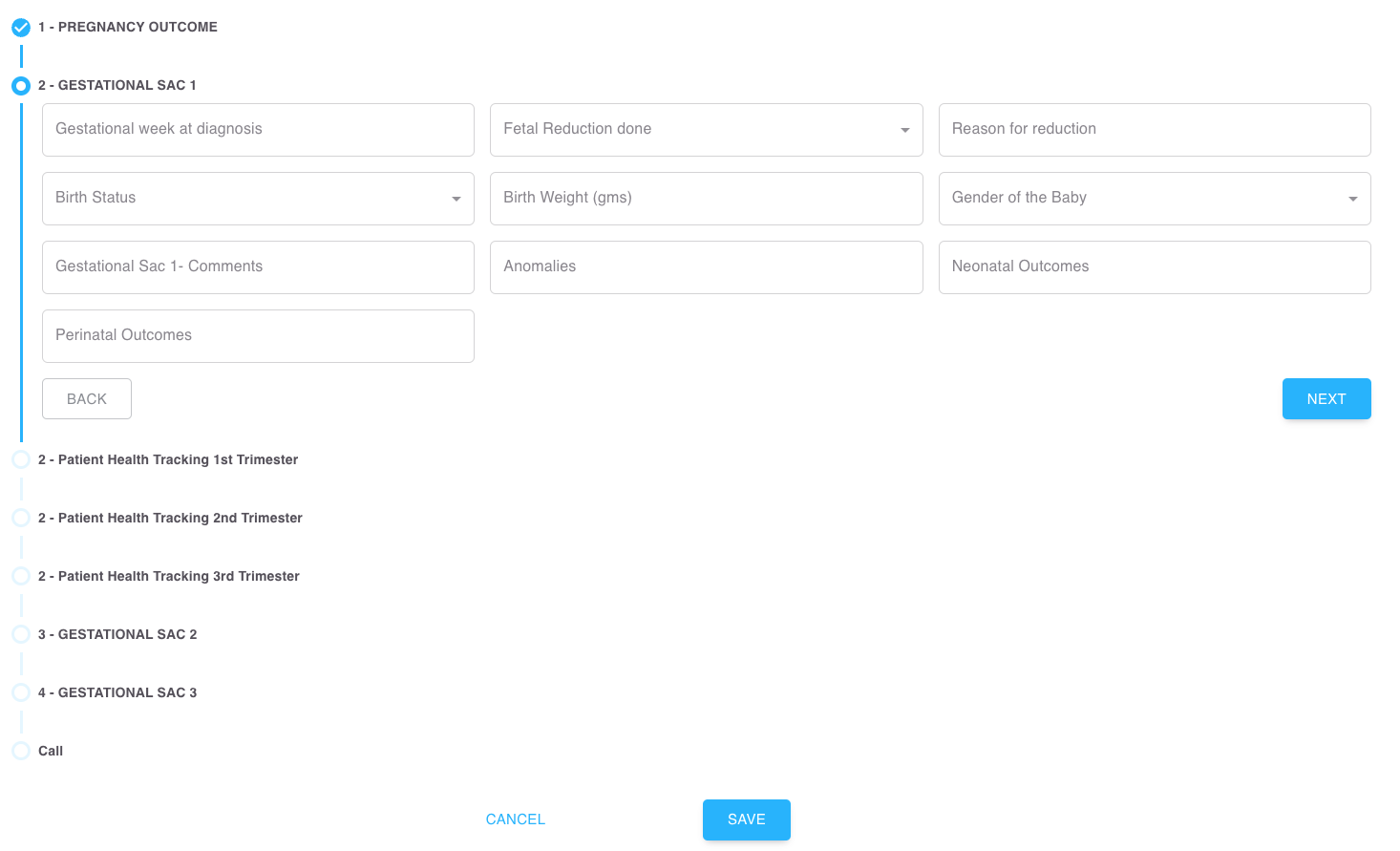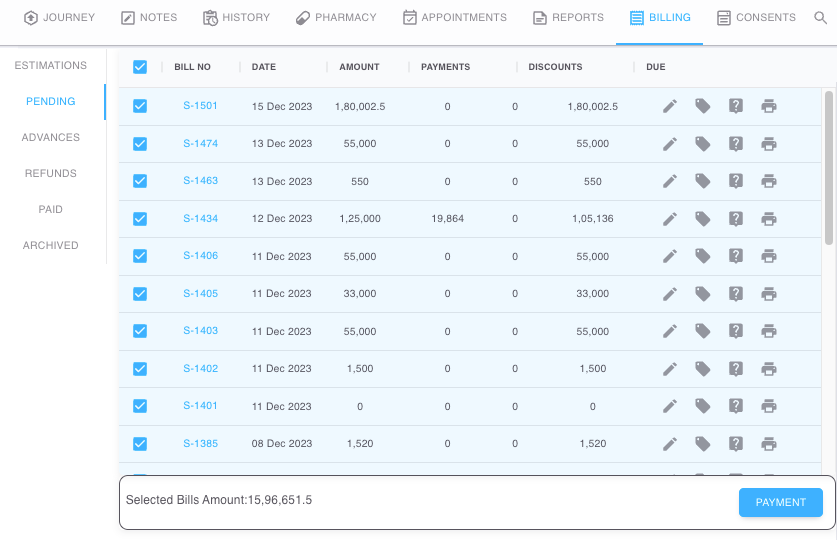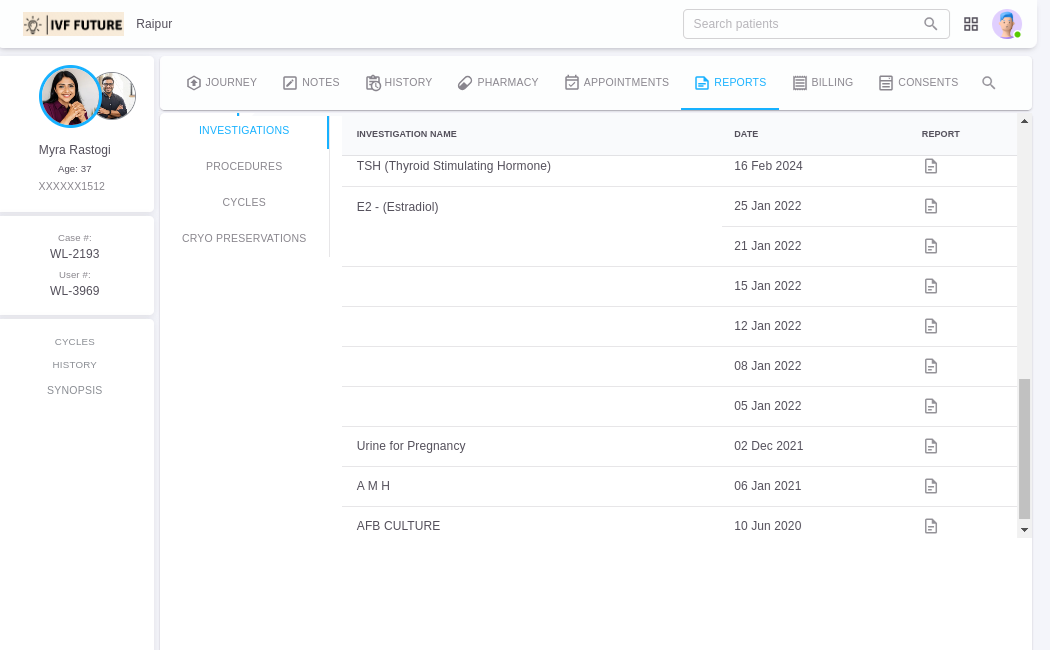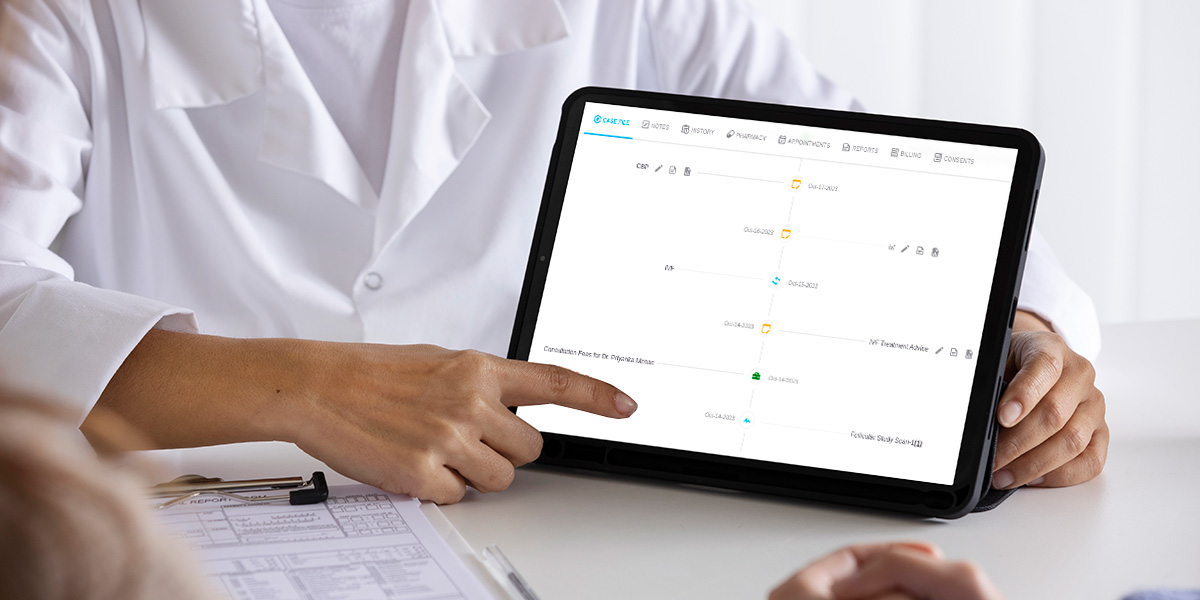Onboarding
Every new patient’s journey at your centre begins with registration. The appointment notification for a new patient will include a self registration link. Alternatively, the front desk personnel can register the patient on the day of the appointment.
Appointments
Schedule, re-schedule, or cancel appointments for existing and new patients quickly by selecting the consultant doctor and available time slot.
Registration
Register a patient by entering contact, personal and demographic details along with referral information. Upload a profile picture along with identity documents as mandated by the government regulations.
Medical history
Capture comprehensive gender specific medical history of the patient along with details of historical investigations. Upload multiple files from the previous treatment records.